





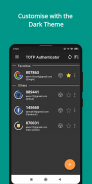







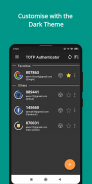







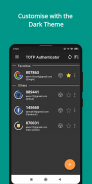







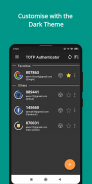





وصف لـ TOTP Authenticator – 2FA with Cloud Sync & Widgets
The easiest way to add another security layer and secure your online presence from hackers.
TOTP Authenticator allows you to quickly and conveniently protect your accounts by adding 2-factor authentication (2FA). The app brings together best in class security practices and seamless user experience together.
This app generates one-time tokens on your device which are used in combination with your password. This helps to protect your accounts from hackers, making your security bulletproof. Just enable the two-factor authentication in your account settings for your provider, scan the QR code provided and you're good to go!
Note: The app supports app-based 2-factor authentication and doesn't work when SMS based 2FA is enabled.
Top Features
- Cloud Sync
Never lose your codes again! With Cloud Sync, you can easily backup your 2FA data to your own Google Drive. This keeps you in total control of your data while providing effective cloud backup. Using the Cloud History feature, you can easily restore recently changed data with ease.
- Chrome Extension
Make 2FA on desktop easier than ever before! With a single tap, push your 2FA codes to your Chrome browser. No need to manually type in the codes again.
- Dark theme
Do you love the dark mode? We sure do! Easily change between the light and dark mode on the app and widget. More power to you.
- Multiple language support
Experience the app in a more intuitive way by using it in your language. The app comes with the support of 7 popular supported languages. Don't see your language in the app, reach out!
- Multi-platform support
TOTP Authenticator syncs seamlessly across Android and iOS platforms. You can export your data from one platform, and simply import it on the other.
- Multi-device usage
This 2FA app empowers you to create both cloud backups (via Cloud Sync) and offline backups. You can then import these encrypted backups in any device running TOTP Authenticator. Highly useful in cases where you use 2 devices or need to switch your phone.
- Unlimited account support
You can add and manage unlimited 2FA accounts in the app. We support the majority of the multi-factor authentication accounts like Google, Facebook, Github, Amazon, Dropbox, Microsoft, Fortnite, SalesForce among others, with new providers being added regularly. Any site offering two-step authentication via Google Authenticator works flawlessly with our app. Some service not working for you? Contact our support!
- Support for widgets
With TOTP Authenticator, you can easily add multiple widgets for your favourite accounts on the home screen for quick access. These widgets come in multiple layouts, so you can choose whichever suits you the best.
- Personalization
The app allows you to set unique icons to your accounts, either by selecting icons from the provided list or by uploading them. This helps you to easily recognize and sort your accounts.
- Robust security
You can lock the app either with your fingerprint or a 4-digit PIN. This helps to protect your codes from prying eyes or in case someone gets access to your phone. You can also block screen capture via screenshots and other methods.
- Quick access via favorites
You can easily pin accounts as favourites so they are prioritised in the list. You can also arrange the order of the accounts, by simply dragging them.
- Extensive Account Support
TOTP Authenticator works with the majority of the services offering 6-digit code based 2FA. This includes Google, Facebook, Fortnite and Instagram account among others. Services like Paypal, Github and Twitter are also supported.
For any questions or suggestions, reach us at info@binaryboot.com
أسهل طريقة لإضافة طبقة أمان أخرى وتأمين وجودك عبر الإنترنت من المتسللين.
يسمح لك TOTP Authenticator بحماية حساباتك بسرعة وسهولة عن طريق إضافة مصادقة ثنائية (2FA). يجمع التطبيق أفضل الممارسات الأمنية في الصف وخبرة المستخدم السلسة معًا.
ينشئ هذا التطبيق الرموز المميزة لمرة واحدة على جهازك والتي يتم استخدامها مع كلمة المرور الخاصة بك. هذا يساعد على حماية حساباتك من المتسللين ، مما يجعل الأمان الخاص بك مضاد للرصاص. فقط قم بتمكين المصادقة الثنائية في إعدادات حسابك لمزود الخدمة ، وقم بمسح رمز الاستجابة السريعة المقدم وأنت على ما يرام!
ملاحظة: يدعم التطبيق المصادقة الثنائية المستندة إلى التطبيق ولا يعمل عندما يتم تمكين 2FA القائمة على الرسائل القصيرة.
أهم الميزات
- Cloud Sync
لا تفقد رموزك مرة أخرى! باستخدام Cloud Sync ، يمكنك بسهولة نسخ بيانات 2FA الخاصة بك إلى Google Drive الخاص بك. هذا يجعلك في السيطرة الكاملة على البيانات الخاصة بك مع توفير النسخ الاحتياطي سحابة فعالة. باستخدام ميزة "سجل السحاب" ، يمكنك بسهولة استعادة البيانات التي تم تغييرها مؤخرًا بسهولة.
- امتداد Chrome
اجعل 2FA على سطح المكتب أسهل من أي وقت مضى! بنقرة واحدة ، ادفع رموز 2FA إلى متصفح Chrome. لا حاجة لكتابة الرموز يدويا مرة أخرى.
- سمة داكنة
هل تحب وضع الظلام؟ نحن بالتأكيد نفعل! التغيير بسهولة بين وضع الضوء والظلام على التطبيق والقطعة. المزيد من القوة لك.
- دعم متعدد اللغات
تجربة التطبيق بطريقة أكثر سهولة عن طريق استخدامه في لغتك. يأتي التطبيق بدعم من 7 لغات معتمدة شعبية. لا ترى لغتك في التطبيق ، تواصل!
- دعم الأنظمة الأساسية المتعددة
تتم مزامنة TOTP Authenticator بسلاسة عبر منصات Android و iOS. يمكنك تصدير بياناتك من منصة واحدة ، واستيرادها ببساطة من جهة أخرى.
- الاستخدام متعدد الأجهزة
يتيح لك تطبيق 2FA هذا إنشاء نسخ احتياطية سحابية (عبر Cloud Sync) والنسخ الاحتياطي دون اتصال بالإنترنت. يمكنك بعد ذلك استيراد هذه النسخ الاحتياطية المشفرة في أي جهاز يقوم بتشغيل TOTP Authenticator. مفيد للغاية في الحالات التي تستخدم فيها جهازين أو تحتاج إلى تبديل هاتفك.
- دعم غير محدود للحساب
يمكنك إضافة وإدارة حسابات 2FA غير المحدودة في التطبيق. نحن ندعم غالبية حسابات المصادقة متعددة العوامل مثل Google و Facebook و Github و Amazon و Dropbox و Microsoft و Fortnite و SalesForce وغيرها ، مع إضافة موفرين جدد بانتظام. أي موقع يقدم مصادقة من خطوتين عبر Google Authenticator يعمل بدون عيب مع تطبيقنا. بعض الخدمات لا تعمل من أجلك؟ اتصل بدعمنا!
- دعم التطبيقات المصغّرة
مع TOTP Authenticator ، يمكنك بسهولة إضافة عدة عناصر واجهة مستخدم للحسابات المفضلة لديك على الشاشة الرئيسية للوصول السريع. تأتي هذه الحاجيات في تخطيطات متعددة ، بحيث يمكنك اختيار أيهما يناسبك بشكل أفضل.
- التخصيص
يسمح لك التطبيق بتعيين أيقونات فريدة لحساباتك ، إما عن طريق اختيار أيقونات من القائمة المقدمة أو عن طريق تحميلها. يساعدك هذا على التعرف بسهولة على حساباتك وفرزها.
- أمان قوي
يمكنك قفل التطبيق إما باستخدام بصمة إصبعك أو رمز PIN المكون من 4 أرقام. هذا يساعد على حماية الرموز الخاصة بك من أعين المتطفلين أو في حالة وصول شخص ما إلى هاتفك. يمكنك أيضًا منع التقاط الشاشة عبر لقطات الشاشة وطرق أخرى.
- الوصول السريع عبر المفضلة
يمكنك بسهولة ربط الحسابات كمفضلة حتى يتم تحديد أولوياتها في القائمة. يمكنك أيضًا ترتيب ترتيب الحسابات ، ببساطة عن طريق سحبها.
- الدعم الشامل للحساب
يعمل TOTP Authenticator مع غالبية الخدمات التي تقدم رمزًا مكونًا من 6 أرقام يستند إلى 2FA. يتضمن ذلك حساب Google و Facebook و Fortnite و Instagram وغيرها. كما يتم دعم خدمات مثل Paypal و Github و Twitter.
لأية أسئلة أو اقتراحات ، اتصل بنا على info@binaryboot.com







